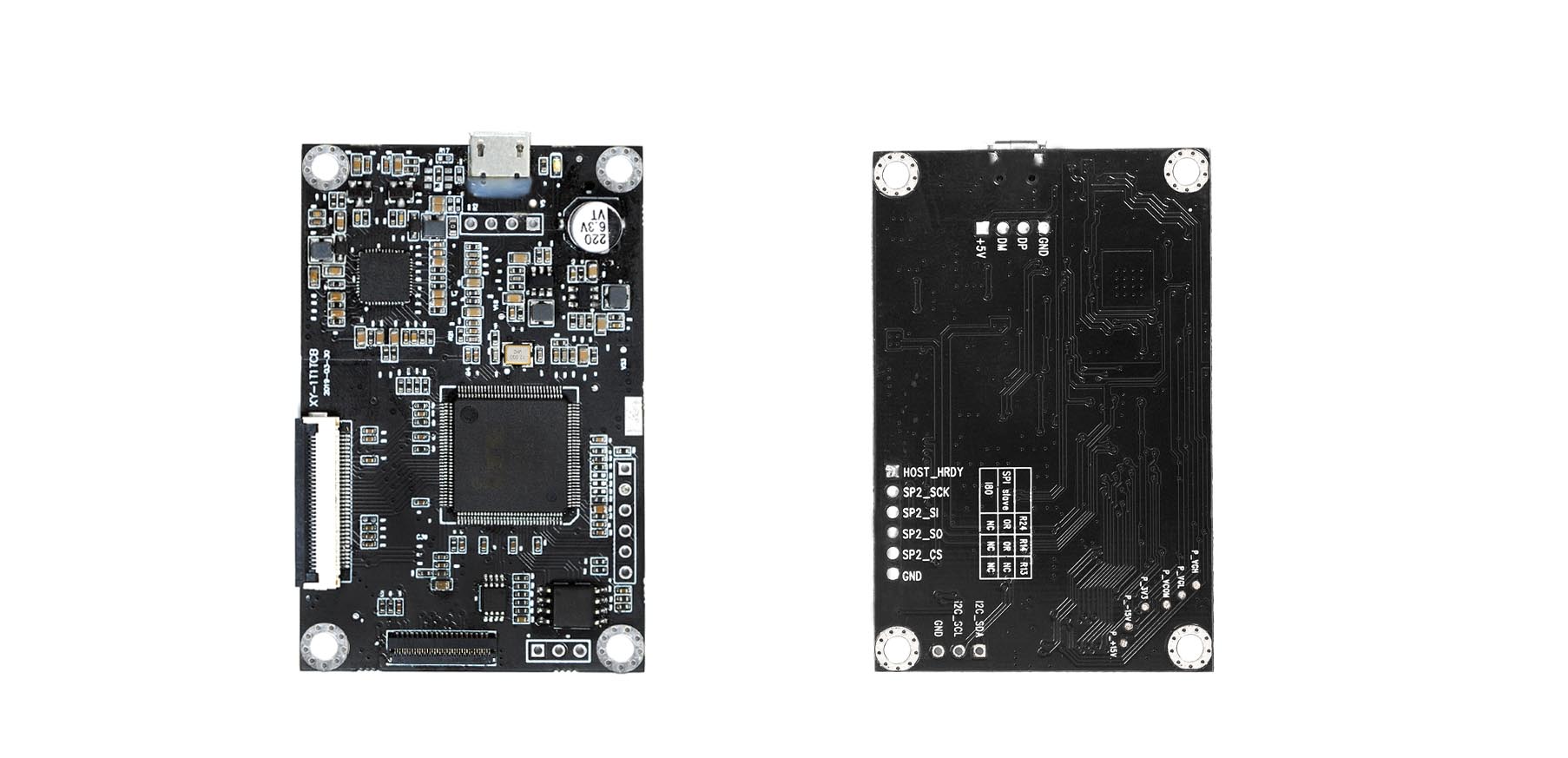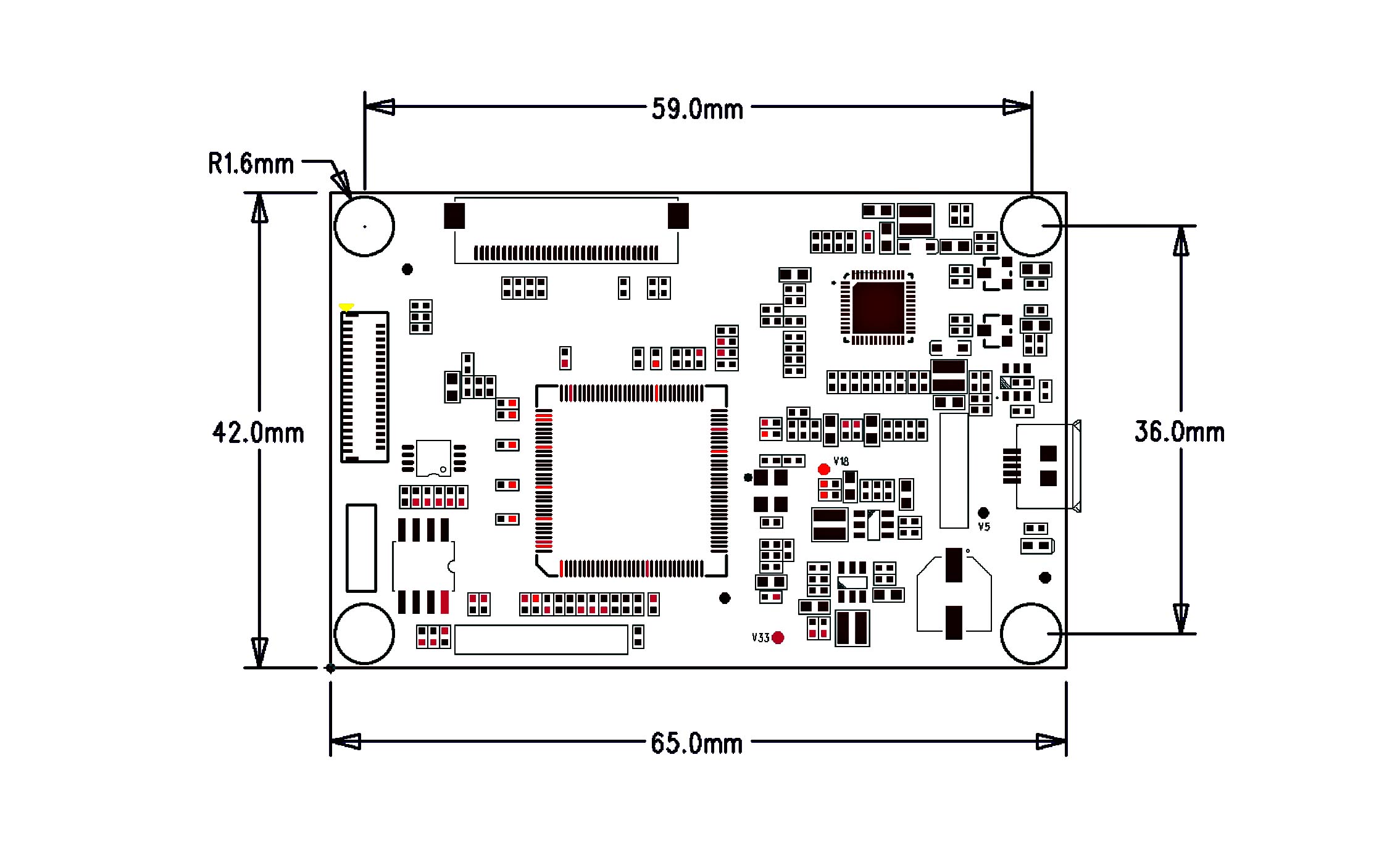PRODUCTS
Product categories
E Ink Anzeige Kit für 13.3 zoll E-Paper Entwicklungskit DEXA-C133
EINLEITUNG
Dieses E-Ink-Display-Kit dexa-c133 ist für die 13,3-Zoll-Parallelschnittstellen-E-Ink-Anzeige ausgelegt, um Benutzern dabei zu helfen, unsere elektronische Papieranzeige mit bereitgestelltem Quellcode zu erstellen, um differenziertere Lösungen zu erstellen. Es unterstützt, dass der Computer direkt vom Computer aktualisiert wird.
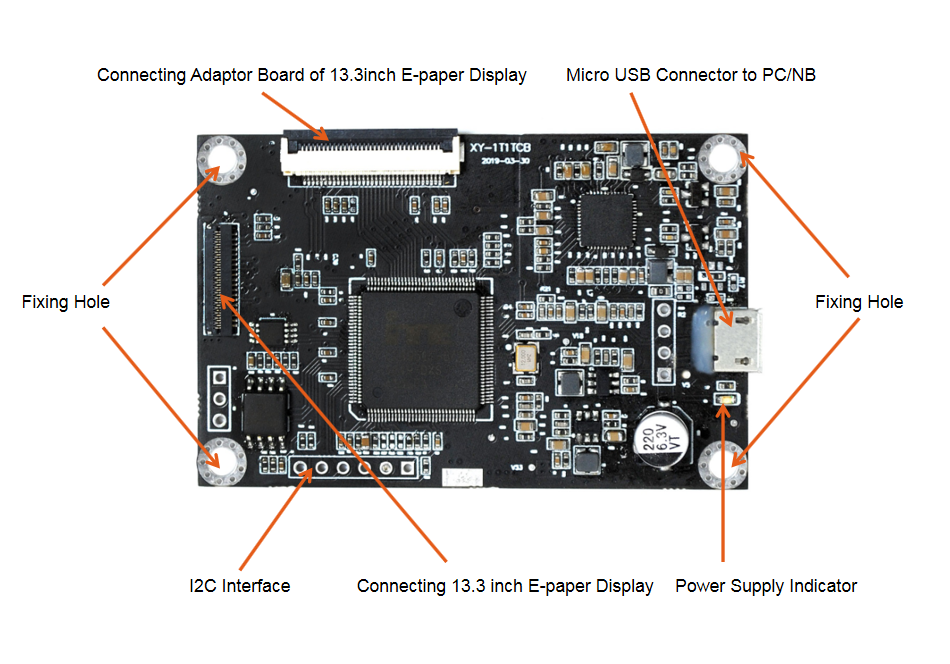
UPPER COMPUTER SOFTWARE OPERATION PROCEDURE
1) Connect the USB interface of driver board to the USB interface on PC.
2) Open the ITE_TCON_DEMOAP_V.2.5.4.
3) Click ‘Connect’ normal situation as shown below:
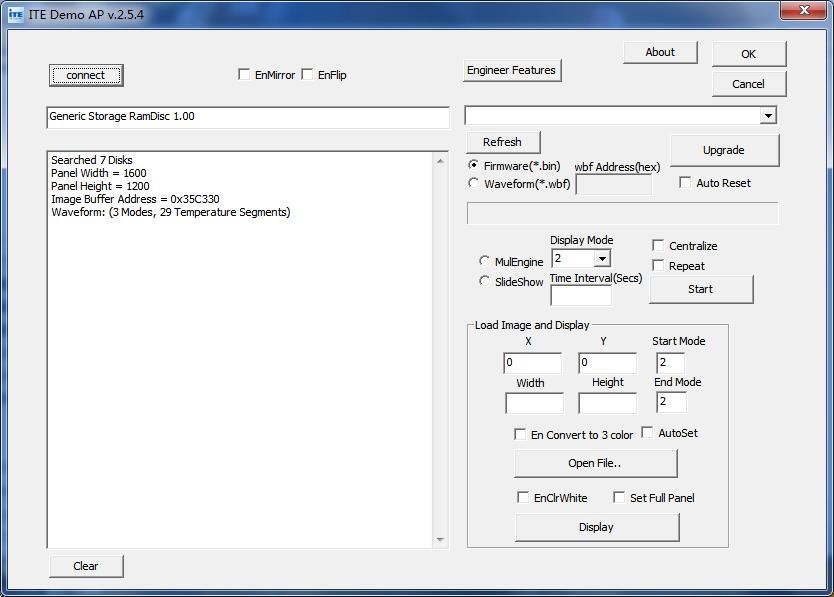
4) Tick the‘AutoSet’box, click ‘Open File’, select the related image (the image resolution should be consistent with the screen resolution) to preview the picture and then click "OK", as shown below:
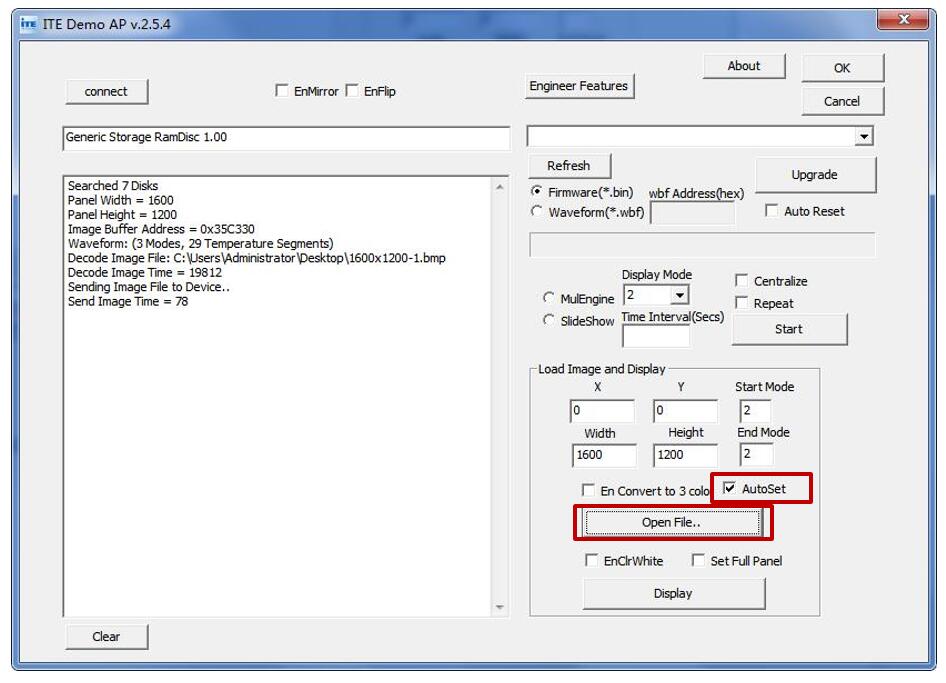
5) Finally, click Display, and the e-paper ink screen will display the selected image.
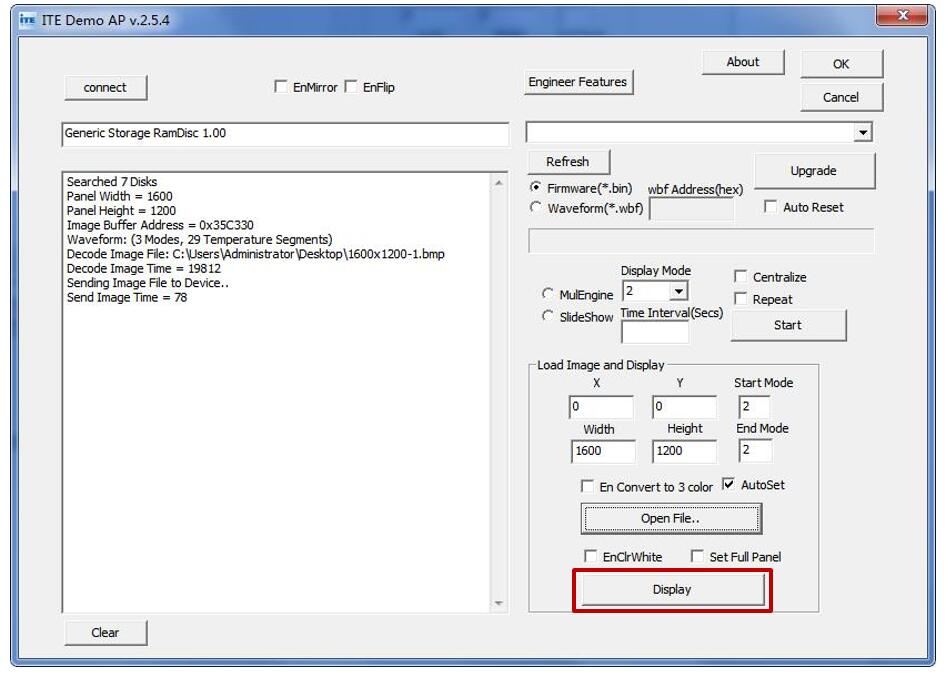
Relevante Informationen Zum Herunterladen
Upper Computer Software ITE_TCon_DemoAP_v.2.5.4
How to choose EPD
佳显电子
Kontakt
Produktanfrage : info@good-display.com
technischer Support : service@good-display.com
Beschwerdevorschlag : complaint@good-display.com
©2021-2024 DALIAN GOOD DISPLAY CO., LTD. All Rights Reserved. 辽ICP备08000578号-1 power by:300.cn Dalian